· 4 min read
Interfaces in Kotlin. Who said interfaces can't have code? (KAD 26)
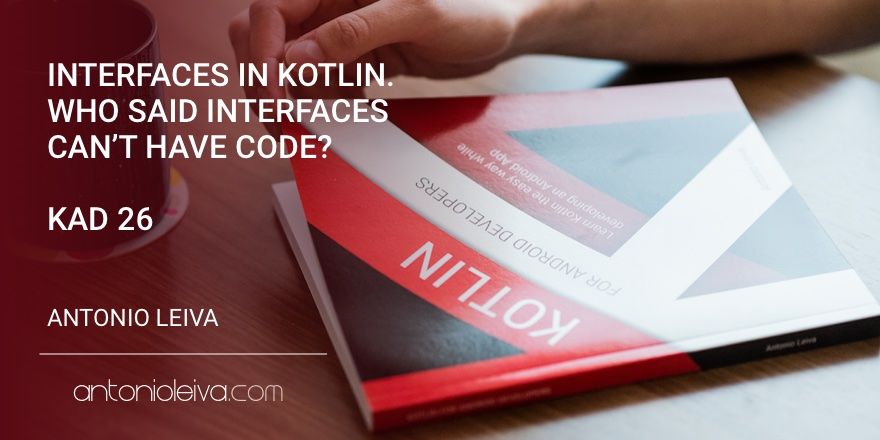
The interfaces in Kotlin will allow you to reuse more code than what you can get with Java.
The reason is very simple: you can add code to your interfaces. If you’ve tried Java 8, it’s something pretty similar.
The good thing about being able to include code in an interface is that you can use composition in a much more powerful way. We’ll see in a minute.
Would you like to start today to take the next step? I recommend that you sign up to my free training here.

Interfaces in Java 6
The problem with Java interfaces is that we can only describe behavior, but not implement it.
This is enough in many cases. But there are situations that we can’t solve because it forces us to delegate the implementation of this interface in individual objects if we want to achieve a good composition.
All this makes something as simple composing the code of a class using reusable pieces rather complicated.
Interfaces in Kotlin
Kotlin brings us some very good news: interfaces can have code.
This means that we can implement a kind of multiple inheritance (somewhat limited, in any case). We can make a class implement varios interfaces, and inherit the behavior from each one.
To write an interface that includes some methods implemented, you don’t need anything special:
interface Interface1 {
fun function1() {
Log.d("Interface1", "function1 called")
}
}
We could have another interface 2 con otra función:
interface Interface2 {
fun function2() {
Log.d("Interface2", "function2 called")
}
}
And a class that implements them could use both without problem:
class MyClass : Interface1, Interface2 {
fun myFunction() {
function1()
function2()
}
}
Great! This gives us much more versatility when organizing our code.
Interfaces can’t keep state
It’s an important limitation to keep in mind. We can have code but not state.
This means that we can’t create a property and store the state in it. If we define a property in an interface, the class that implements it needs to overwrite it.
Let’s see an example. Imagine that the interface needs a context:
interface Toaster {
val context: Context
fun toast(message: String) {
Toast.makeText(context, message, Toast.LENGTH_SHORT).show()
}
}
The code is simple. It’s an interface that implements a method that displays a Toast. It requires a context to do that.
If we have an activity that wants to use this interface, it needs to overwrite the context:
class MyActivity : AppCompatActivity(), Toaster {
override val context = this
override fun onCreate(savedInstanceState: Bundle?) {
super.onCreate(savedInstanceState)
toast("onCreate")
}
}
As simple as that. We assign the Activity itself as a context, and the interface will use it.
Now you can use the Toaster functions in the Activity without any problems.
Interface delegation
Another very interesting feature in Kotlin is the interface delegation. It is a very powerful tool to achieve a cleaner composition.
Imagine that you have a class C, composed of two objects of type A and B:
interface A {
fun functionA(){}
}
interface B {
fun functionB(){}
}
class C(val a: A, val b: B) {
fun functionC(){
a.functionA()
b.functionB()
}
}
Class C uses functions A and B within its own code.
If an object is composed by other components, it’d be very good that it could use their functions directly.
There is otra forma de escribir este código y obtener el mismo resultado, usando la delegación de interfaces:
class C(a: A, b: B): A by a, B by b {
fun functionC(){
functionA()
functionB()
}
}
You can see that class C is implementing A and B, but it’s actually delegating the implementation to the objects it receives as a parameter.
By using interface delegation, the class can use functions from implemented classes directly and still delegate the implementation to other objects.
Conclusion
We’ve seen the differences between Java interfaces and those of Kotlin. Now try to find out what situations can simplify your life, because these new ideas open a world of possibilities.
Your code will be more reusable than before and much more readable.
Still not convinced about Kotlin for Android? Start using it as soon as possible! Thanks to the previous articles you can learn more about Kotlin, or I recommend that you sign up to my free training here..


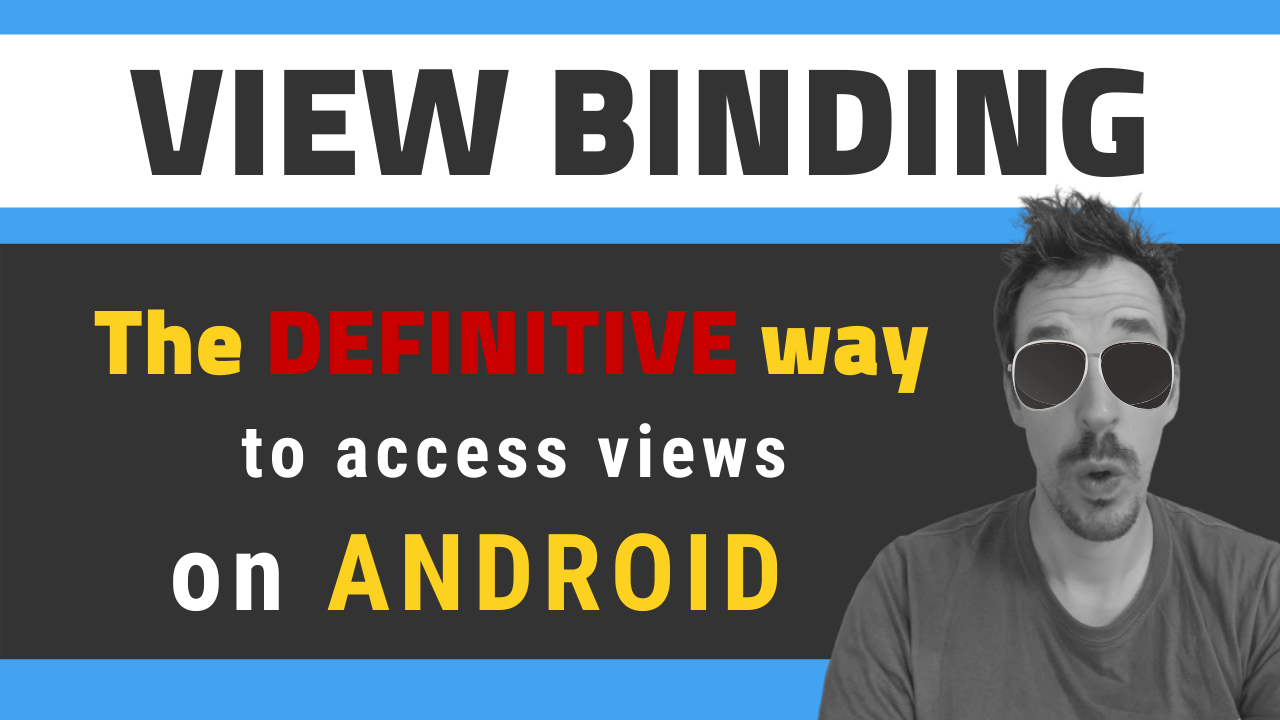
![[LIVE] Answering all your questions: MVVM, Work-Life balance, career progression, football..? 😂](/_astro/stencil.wordpress-3.B__ZrLFz.jpg)